Adobe for Fine Artists
Pencil Portraits & Photoshop
Create your very own magical portrait by mixing traditional and digital media.
This course is for artists, illustrators, and crafters who are interested in combining traditional drawing materials with the magic of Photoshop -- opening up infinite possibilities for creativity!
~~~~~~~~~~~~~~~~~~~~~~~~~~~~~~
No Photoshop experience necessary.
Just a passion for faces, some basic drawing skills, and a desire to learn new tools for your own expression.

What You Will Learn
-
A Few Traditional Drawing Skills:
- Facial proportions (front view)
- Shading a face (demonstration)
- How to play with alternative black and white media
-
Adobe Photoshop Skills:
- Creating a document
- Resizing images
- Correcting images
- Cutting and cropping images with the Selection tools
- Composing a layout using Layers
- Creating transparency and cool blending effects
- Turning your grey pencil drawings into a color!
- Further coloring with paintbrushes
- Create a tinted (vintage) photo look or paint the face in with full color!
_____________________________________________________________________
Get 19 Lessons!Includes 22 videos with over 6 hours of professional video content!
Think of this as a weekend course for an amazingly great price!

UNIT ONE:
TRADITIONAL DRAWING
In Unit One, you draw a realistic face and objects that create a theme. During this time, I give a brief tutorial on the proportions of the face and demonstrate shading and creating dimension. Then we explore a variety of alternative drawing media and create textures and patterns.
Here's a sampling of some of the lessons.
First, you find a face you like, learn about facial proportions and then draw it. 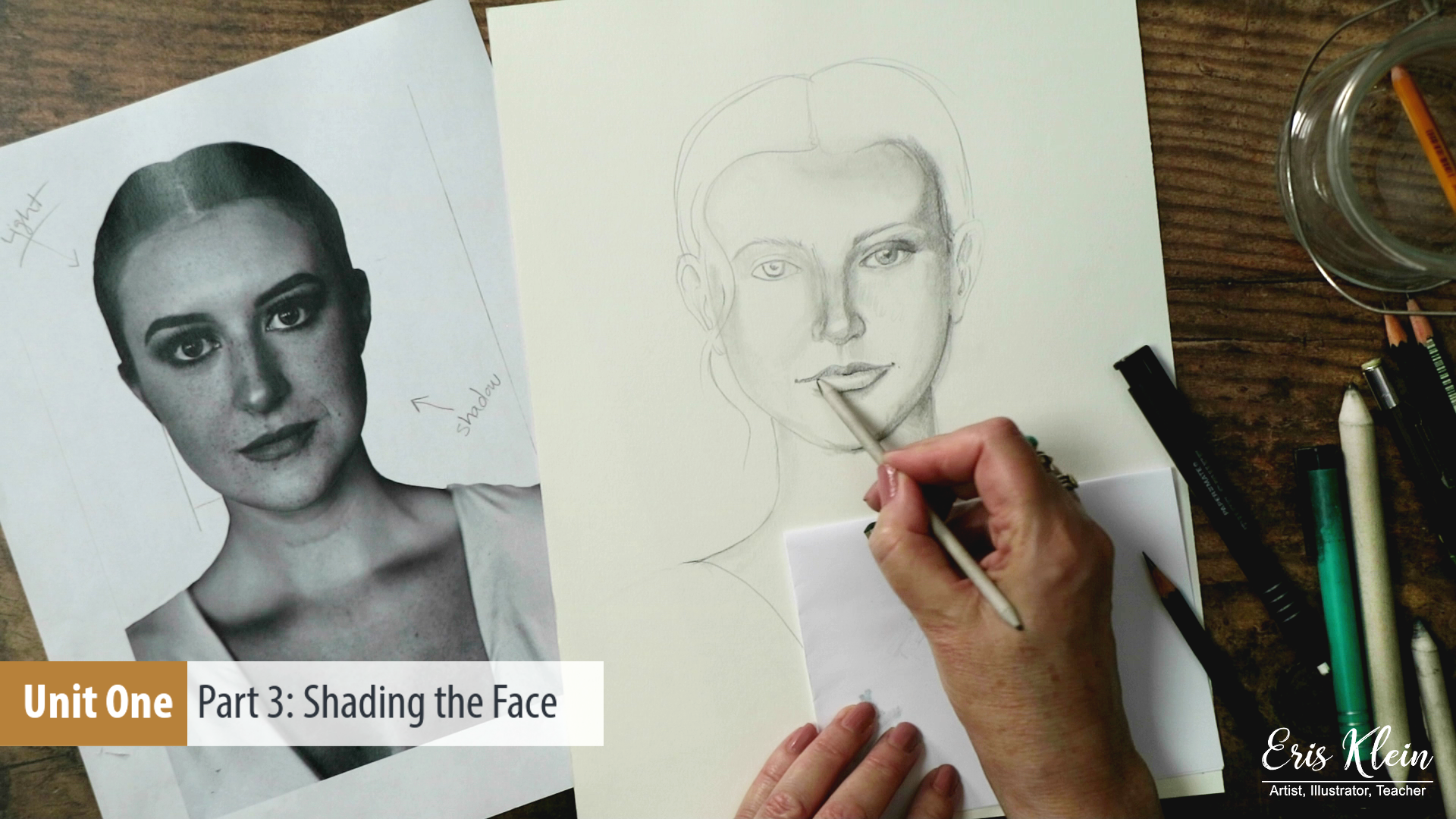
Second, create a theme for your face and choose interesting elements to draw that express it.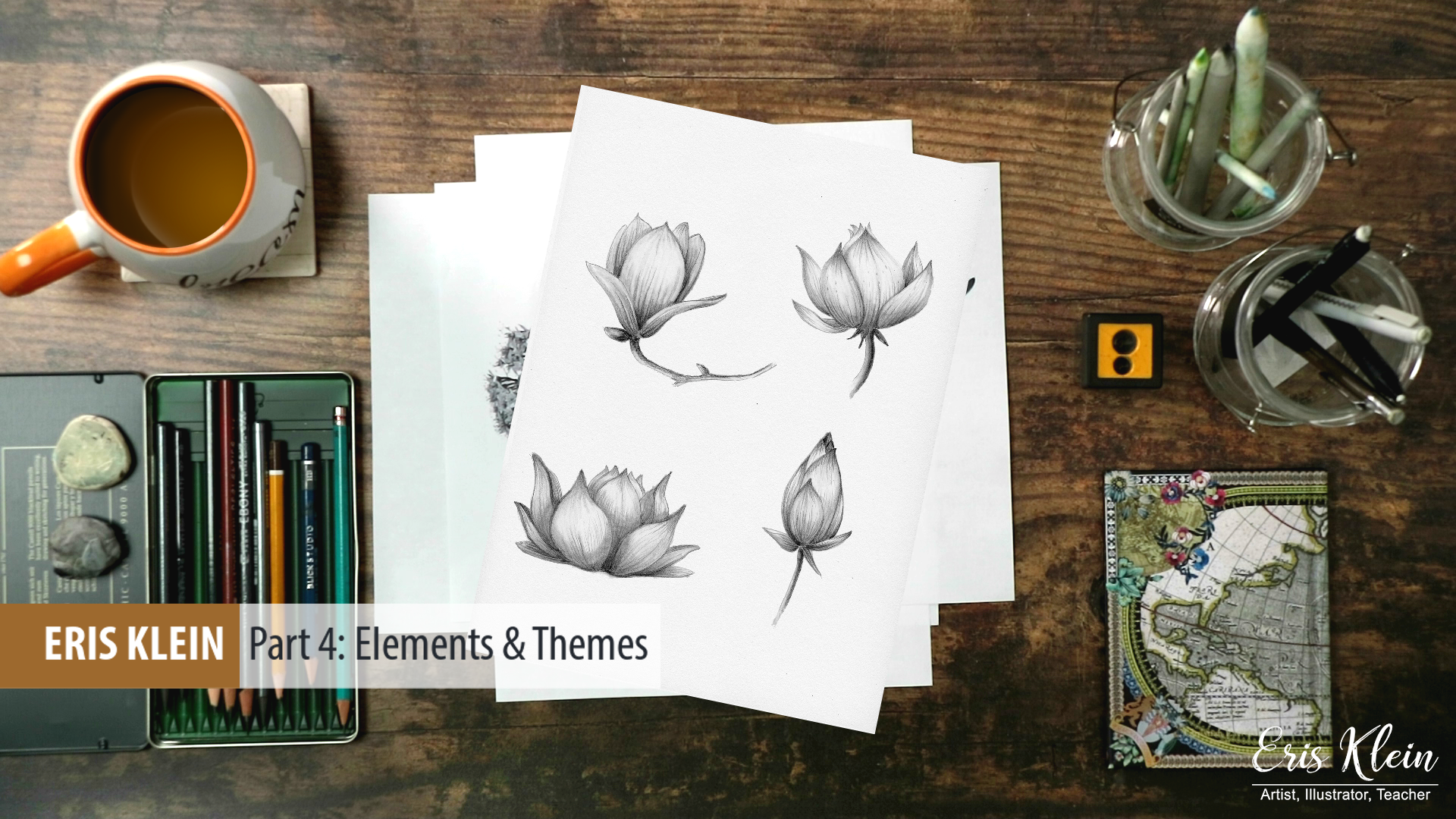
Third, explore a variety of black and white media and create patterns and textures. 
UNIT TWO:
PHOTOSHOP
In Unit Two, we place everything into the computer so we can collage, compose, colorize, and explore the endless possibilities for creating a magical portrait.
Here's a sampling of some of the lessons.
In Lesson 7, learn to clean up and correct a drawing.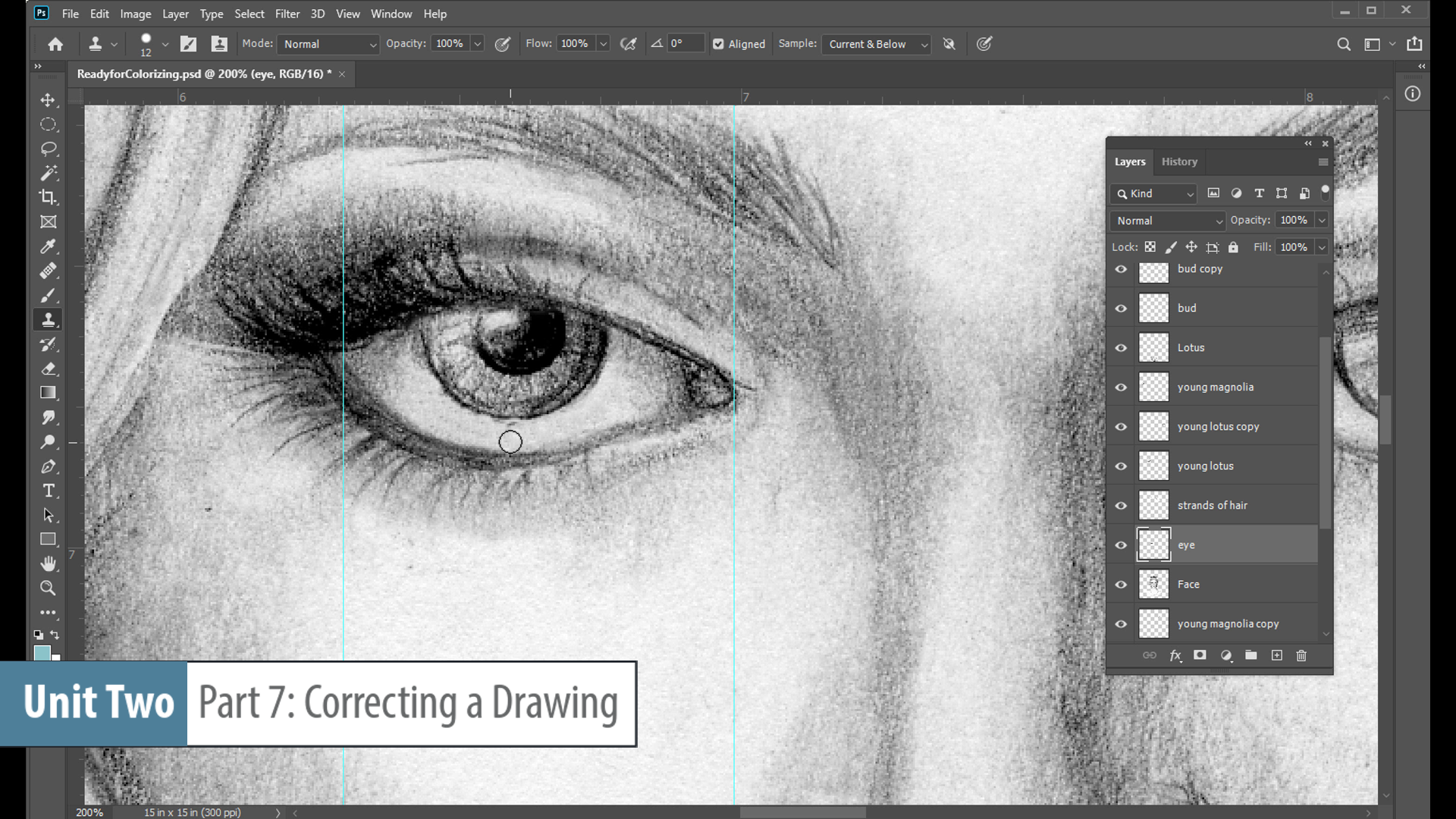
In Lesson 9, learn to add handmade textures to your realistic drawing and try out endless combinations.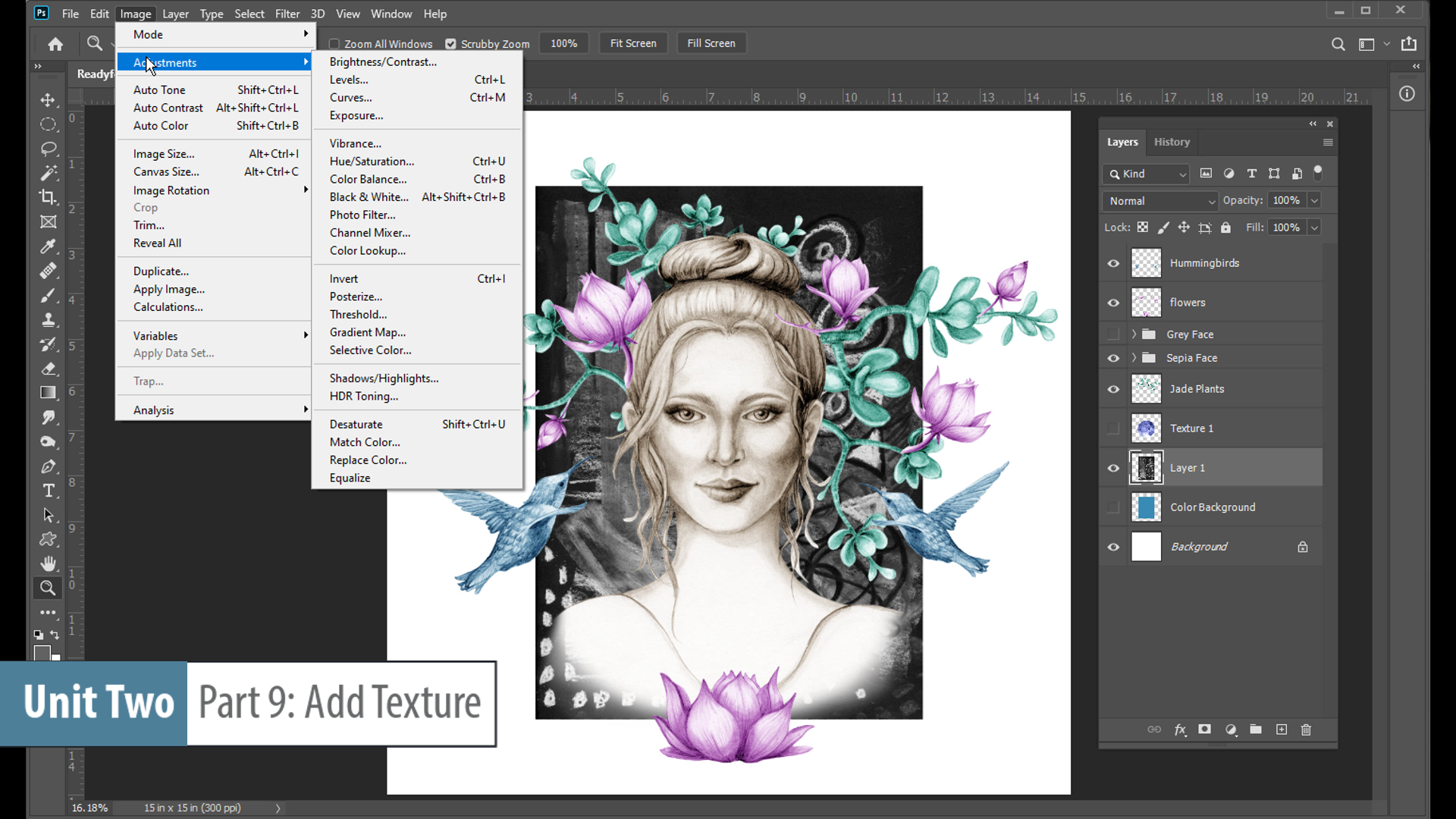
In the Bonus Lesson, learn how to tint the face like an old photograph.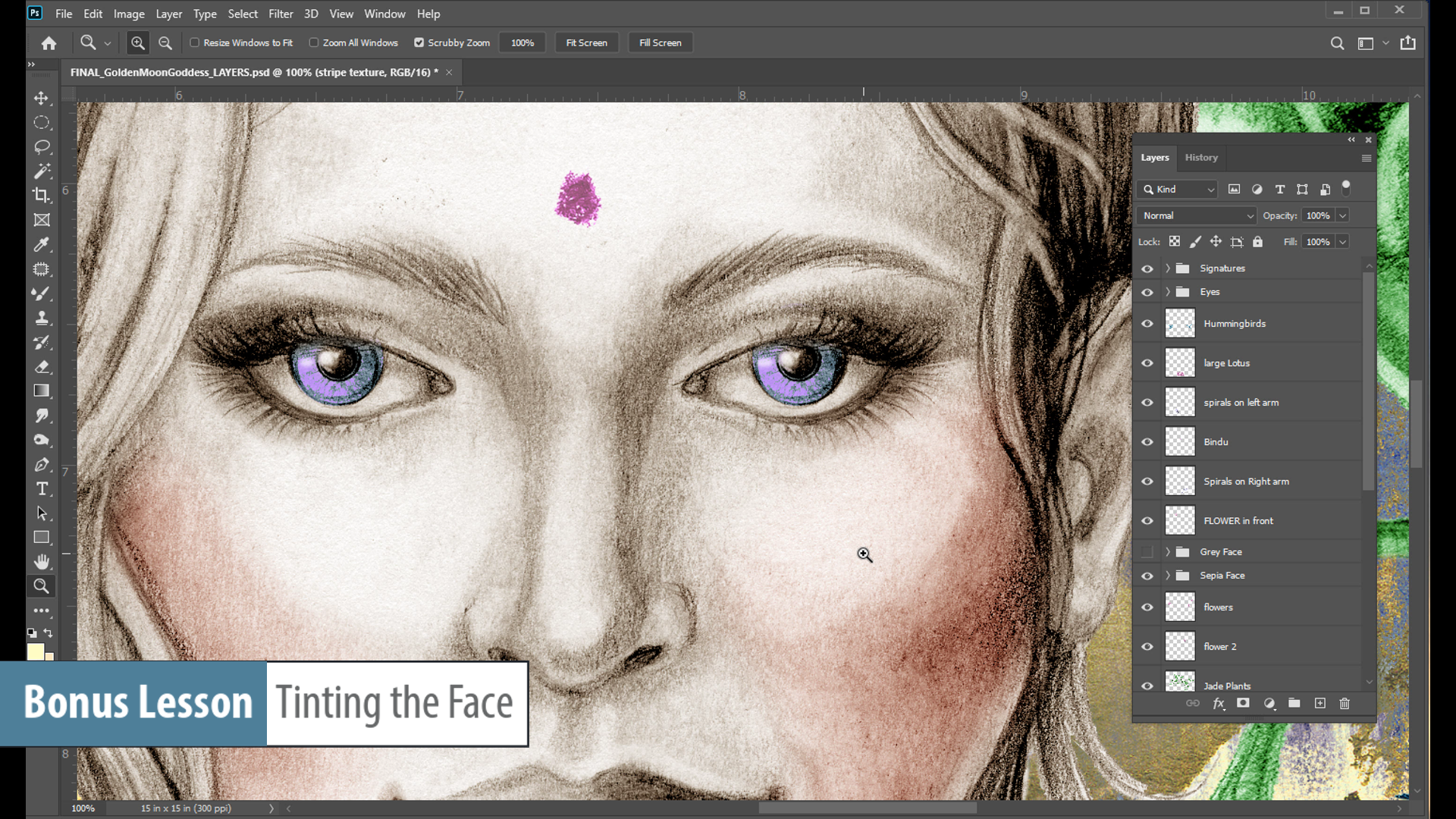
And this is just a few of the lessons!!

“Think bigger. Forget limits.
Embrace the idea of endless possibility....
It will change you.”
— Marianne Williamson
Who Is This Class For?
This class is designed for people who love drawing faces and are interested in exploring what happens when you combine it with Photoshop.
Requirements:
- Some basic drawing experience is recommended as we will draw a lot.
- No Photoshop experience necessary, but please know how to operate a mouse and get into files. I will introduce you to Photoshop at a beginner level, but a basic familiarity with moving around in the computer will be assumed.
- Photoshop Software.
- A scanner or a camera with high resolution.
- Feel free to find your own photos to draw from or use mine.

My goal is to be inclusive and have fun,
but also to encourage creativity, originality, and growth.
If this sounds like you, I hope you will join me!
Creatively Yours, Eris
Learn more about me at www.erisklein.com
Course Table of Contents
|
WELCOME! UNIT 1: Traditional Drawing UNIT 2: Photoshop |
Part 3: Working with Layers BONUS: Colorize the Face Conclusion |
